So, this may seem weird but the tech task I had the most trouble with this week was participating in an educational chat on twitter. That's why I have left it until last and why it's happening late on a Sunday evening, I've been watching YouTube tutorials and reading different blogs on how to do this. I think I have actually got the hang of it now, I've been trying to figure this out all week and maybe I'm still a touch confused (so if you have any tips for me or a how to, please share!) and I haven't got to participate in a live chat, that's my personal goal for this week coming up. But I did check out the
#midleved which is a chat specifically for middle years teachers and students which was pretty awesome! I used the website,
Tweetchat, this website made the chat way easier than just using twitter. If you haven't looked at this website for participating in chats on twitter you should check it out! When I participated in this chat, I posted a video (the same video I posted earlier in this blog about 21st Century Education) and I had to use the
bitly website to shorten my url to fit into the twitter message box, which was also new for me!
Also, look what I found when I took a browsey on the #midleved chat...if any of you have iPads, this is a pretty cool picture. Even if you don't have an iPad these are things you can just use a computer for! I found it in an article written by
Jeff Dunn. Jeff is totally someone worth checking out, he has tons of great stuff about technology.
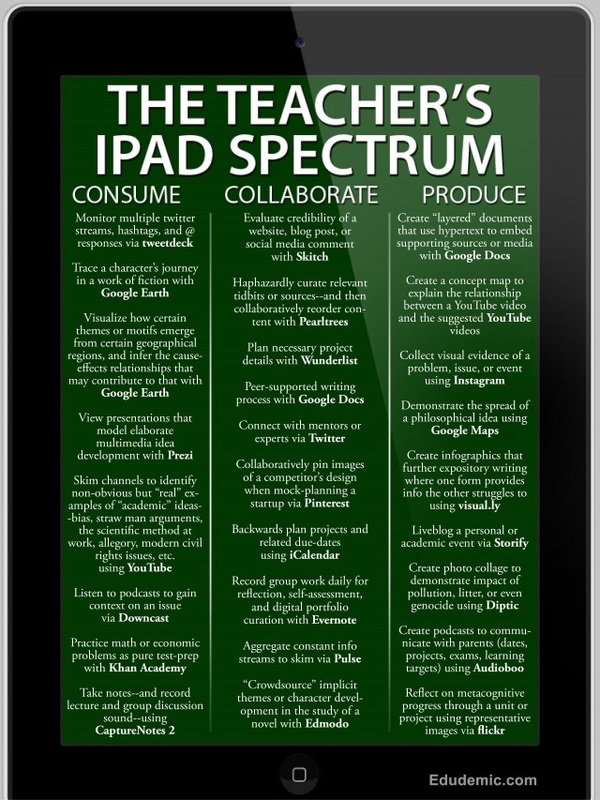
 RSS Feed
RSS Feed